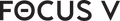Every effort has been made to ensure that the operation of the Focus V CARTA e-rig is intuitive, simple and elegant. But we’re also talking about a portable dab rig capable of Bluetooth connectivity, temperature settings down to a single degree and intense heat production. This leaves a multitude of scenarios that need to be communicated through a basic formation of 4 LED lights. Your CARTA is capable of saying a lot but it won’t matter if you don’t know how to read it. Today we’re breaking down all of the flashing light combos to eliminate any language barrier between you and CARTA.
Initial Operation of a CARTA E-Rig
When you first get your CARTA electric dab rig, you’ll need to charge it. This will be your introduction to the flashing LED lights that CARTA uses to communicate with you. Once you connect the base to the included charging cable, the steady blinking of white LED lights will be your indicator that your portable dab rig is successfully charging. On your initial charge, you’ll want to make sure your wax rig reaches full battery capacity, but refrain from exceeding 2 hours of charging time. Once your LED lights refrain from blinking but instead hold a solid illumination, you’ll know your CARTA is fully charged.
When you power on your CARTA, you’ll be greeted by all 4 LED lights illuminating white and blinking 3 times. When you’ve selected your heat setting, the LEDs will blink blue repeatedly until your desired heat is achieved. This point will be communicated by your LEDs holding a solid green illumination. When you’ve been using your e-rig for a while, you’ll eventually notice your LED lights blinking white 8 times. This is your indicator that your batteries are running low and could use a charge.
You can check on your battery life anytime by simply clicking the power button 3 times while your electric dab rig is in use. The number of solid red lights that illuminate will clue you in on the status of your battery as follows:
- 1 Solid Red Light: 25% power
- 2 Solid Red Lights: 50% power
- 3 Solid Red Lights: 75% power
- 4 Solid Red Lights: 100% power
Using Flashing LEDs to Troubleshoot
The LED light colors and frequency of blinking are also how your CARTA clues you into potential problems and helps you troubleshoot. If you’ve ever wondered “What does that flashing light mean?”, you’ll find your answer below, ordered by the number of blinks.
When Your White LED Lights Flash 8 Times
When your white LED lights flash 8 times, it can signal a variety of potential issues with your portable dab rig though most are easy to fix. One of the most common issues communicated by 8 flashing white LEDs is a dead battery. If you suspect this could be the issue, check your charge by clicking the power button 3 times while the e-rig is active. A dead battery is easy enough to fix, but may require you to reset your device by switching the polarity of the batteries. To do this, simply flip your batteries in the reverse direction, close the battery compartment and power up your device. After your wax rig has powered up, you can return your batteries to their original position.
If a dead battery isn’t your problem but you’re still seeing the white LEDs blinking 8 times, your atomizer may be unseated. Your atomizer’s firing pin has to be perfectly aligned for it to work properly, so even the slightest crookedness can trigger this issue. If you notice that your atomizer isn’t connected properly, simply try reconnecting it. Make sure that the atomizer is tightened, but not too tight and that there is no crookedness preventing a reliable connection.
Sometimes, the 8 blinking white LEDs can simply indicate that there is excess wax buildup clogging the contact points where the atomizer meets the CARTA base. A thorough cleaning with cotton swabs and 91% isopropyl alcohol should remedy this easily. Make sure to pay special attention to any potential wax gumming up the threading.
The final problem linked to 8 blinking white LED lights is the most severe; a broken heat plate or threads that have been stripped bare. Unfortunately, this problem requires replacement of parts. However, you can make sure you never run into these issues by refraining from forcing the installation of an atomizer and always allowing an atomizer to cool for 30 seconds after use.
When Your Red LED Lights Flash 8 Times
When you notice 8 blinking red LED lights, it’s a clear indicator that your battery levels are low. Often, this can simply be fixed by charging your batteries. However, if you notice that a charge is still not being held after up to 3 hours of charging time, you will probably need to completely replace the batteries. Fortunately, replacement packs of rechargeable 18350 batteries(https://focusv.com/collections/carta-accessories/products/carta-18350-batteries-2-pack) are plentiful and affordable!
When Your Red LED Lights Flash 7 Times
It can only mean one thing when you see your red LEDs flash 7 times: your atomizer has an initialization problem. This will require you to restore the atomizer, achieved through a simple 3-step process:
- Make sure that both the room/atmospheric temperature and atomizer temperature are set to 77°F/25°C.
- Reattach your atomizer to the base of your CARTA.
- Quickly (within 2 seconds’ time) and continuously press the power button 3 times, then hold the main button for 3 seconds.
It may seem challenging to get both your atomizer and room temperature to a precise 77°F, but it’s important to get these temperatures as close as possible to match the initial factory calibration. You’ll know it worked if your white LEDs flash 4 times. But if you instead see 4 red LED lights flash, it means that the initialization process has failed and you will need to try again.
When Your Yellow LED Lights Flash 5 Times
Yellow LED lights blinking 5 times are almost always confirmation that your electric dab rig has entered short circuit protection. This can typically be fixed by thoroughly cleaning the threads of your CARTA base with 91% isopropyl alcohol. However, if your threads are squeaky clean and you’re still triggering this warning, you should carefully inspect your heating element for damage.
When Your Red LED Lights Flash 4 Times
See the above section “When Your Red LED Lights Flash 7 Times.”
When Your Orange LED Lights Flash 3 Times
Your battery terminals may need to be cleaned if your orange LEDs flash 3 times. This is different from cleaning other parts of your CARTA because dirty battery terminals could indicate the corrosive presence of battery acid. You should be able to clean this up as you would any battery terminal, but make sure to use extra caution when cleaning corrosive battery acid.
When Your Yellow LED Lights Flash 3 Times
If you catch 3 blinks of the yellow LEDs, it’s a clear indicator that your e-rig is entering safe mode. Make sure to let your atomizer cool for a solid 30 minutes. This is also the perfect time to clean your atomizer ports and points of connection. Once your atomizer has sufficiently cooled and your ports are squeaky clean, you should be good to go!
When Your Yellow LED Lights Flash 2 Times
A duo of blinks from the yellow LEDs mean that your atomizer is overheating. Turn off your portable dab rig and let your atomizer cool down. Once it has sufficiently cooled, run the reinitializing steps detailed in the above section “When Your Red LED Lights Flash 7 Times.”
When 2 Red LEDs and 2 Yellow LEDs Blink Once
On the rare occasion that you should see all 4 of your LEDs illuminate once with an even split (2 yellow LEDs and 2 red LEDs), it simply means that you need to flip your batteries and reinsert them.
Running into an issue in which your Focus V CARTA e-rig is blinking LEDs that don’t match any of the above descriptions? Your best course of action is to shoot some video of the blinking lights in action before contacting our support team through our claims form. If your CARTA isn’t registered through our site yet, you may wish to do so through our convenient product registration page since it can help expedite the process. Almost every potential scenario is covered above, but if you’re experiencing something different, the Focus V customer care team are always happy to investigate!