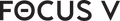NFT F.A.Q.
NFT Post Purchase FAQ
What is the Nifty Bridge wallet?
The Nifty Bridge wallet is a one-click-wallet system that uses your email to generate a unique Ethereum address to send your NFTs. This wallet will allow you to claim and view your NFT's without going through the hassle of setting up a traditional wallet as well as worrying about adding additional networks and troubleshooting. You can export your wallet from Nifty Bridge into MetaMask at any time by selecting “Export” in the top right corner after logging in. If you forget your password you can always reset it on the wallet home page. *Make sure to delete your account after exporting it into another wallet for security purposes and always save your private keys somewhere safe.
Where should I go with questions regarding my NFT and support?
Please contact the store owner from where you purchased the NFT. Nifty Bridge will not be able to provide support for lost or misplaced NFTs.
Can I sell my NFT if I am using the Nifty Bridge wallet?
If you choose to use the email based Nifty Bridge wallet, you will need to export your wallet in order to sell the NFTs on OpenSea. For instructions on exporting into MetaMask please follow this guide. Make sure to save your private keys even after exporting and delete your existing Nifty Bridge account when export is complete.
How do I sell my NFT on OpenSea once I export to MetaMask?
In order to sell your NFTs on OpenSea you will first need to export your Nifty Bridge wallet into MetaMask. Then connect your wallet by clicking on the wallet icon in the top right corner of the webpage. Then select your wallet provider and connect using the prompts on screen.
Once connected you will now be able to see your NFTs on your account. If you select the NFT you can then list a floor price to sell the NFT for. For more detailed instructions follow this guide.
Why is my NFT “hidden” on my OpenSea account?
If you do not see your NFTs viewable on your profile, you may need to unhide them first. To unhide these NFTs, navigate to the “hidden” section and select the three small dots on the bottom left of the NFT. Then select “unhide” and then hit “save”.
I want to transfer my NFT to another wallet, how do I do that?
To transfer your NFT into another wallet you will need to export the wallet first into MetaMask. Once that is done, you can then transfer the NFT using OpenSea or MetaMask. For more detailed instructions see here.
I forgot my password, how do I access my NFTs?
If you forgot your password, visit wallet.niftybridge.io and click on the “Forgot Password” option underneath the login screen. From here, you will be able to reset your password with your email.